
**🤝 BlokDrops Socials :
**BlokDrops | Telegram #ANN | Community | Twitter
Join Private Group — https://t.me/+_dqEiYHP7WY5N2Nl
Join this we will help you in runniung Aptos Node and Stay tuned with regular updates. we are 5 admins helping community.
What Is Aptos ?
Aptos is building a blockchain which is supposed to make transactions faster and cheaper. Basically in short it’s Solana 2.0 !
The round was led by Binance Labs ,FTX Ventures and Jump Crypto also included TradFi giants, Apollo Global Management, the private equity firm, and Franklin Templeton, the mutual fund provider.
For More Info :-
In this blog we are to know how to Install Aptos Node . Running a Aptos node is a necessary task to register for Aptos AIT 3.
Lets head over to the tutorial.
Reward :
- Full reward: 500 Aptos tokens whose node liveness as defined by metrics push data ≥ 95%
- Partial reward: 300 Aptos tokens, for those that were able to achieve at least 50% on both liveness and participation along with the other criteria.
- Bonus: 200 Aptos tokens for each of the following criteria:
– Top 10% and upgraded at least once.
– Operators that kept their nodes in remote regions, while sustaining all the requirements above.
AIT3 Timing :
- August 19: Registration starts. Node and identity verification begins.
- August 25: Registration ends.
- August 29: Notification of the selection results sent out.
- August 30: AIT-3 becomes live.
- September 9: AIT-3 concludes
TLDR :- Purchase VPS >> Install Node >> Validator Node >> Check Status >> Fill Form
Sources :- https://aptos.dev/nodes/full-node/fullnode-source-code-or-docker
Special thanks to some of our admins and team members.
Steps To Run Full Node !
Now we first purchase our VPS server because its a first step to run Aptos node !
1.Purchase VPS
I will suggest you to order your VPS on Contabo
Link :- https://contabo.com/
Choose Most Popular Plan


Options to choose :- 1 Month >> European >> 400 GB >> Ubuntu 20.04 >> Generate Password >> Next

After it click on Next

And Now enter your details like name address and all!
Click Next and Now complete the transaction.
Once you have complete your order. You will receive a first email.

After it you will receive a mail which contain your IP.
For me its takes approx 6 hours
And right now when I am writing this Contabo is down !!
2. Connect Your VPS
For Windows :-
Now we have to connect our IP , for this we use Putty.
Link :- https://the.earth.li/~sgtatham/putty/latest/w64/putty.exe
Now,
- Paste server IP to “Host Name” and click “Open”
- In the opened tab, write the command:
root; - Press “Enter” and paste the password from the server, then “Enter”


Note :- Password will never we displayed , Just type and press “Enter “
For MacOS :-
On macOS, launch the Terminal.

- Enter the server with the command (change IP_ADDRESS to the server IP):
ssh root@IP_ADDRESS - Next, enter “yes”, press “Enter,” and paste the server password (the icon with the key will hide the entered password). Press “Enter”.
3. Install Node
Now please note that copy each code below and just enter in in Putty
Note :- Just Copy it and Paste using Right Click only.
First we will install all type of component that is needed for running our Full Node.
- Upload Package
sudo apt update && sudo apt upgrade -y

2. Install jq
sudo apt-get install jq unzip -y

3. Now Install Screen
sudo apt install screen

Press Y
apt install git

Press Y again**.**
apt install cargo

Press Y again**.**
Clone the Aptos repo.
git clone [https://github.com/aptos-labs/aptos-core.git](https://github.com/aptos-labs/aptos-core.git)

cd in Aptos Core
cd aptos-core

Now run Bash Script
./scripts/dev_setup.sh

It will compile couple of time and it takes time , so please wait

Update current shell.
source ~/.cargo/env
And then install :
cargo install --git https://github.com/aptos-labs/aptos-core.git aptos --branch testnet

It takes like 30 min to compile. It will install node.js and cpmpile it several times.
So wait here patiencly.
With your development environment ready, now you can start to setup your Validator Node .
git checkout --track origin/testnet

Create Your Directory.
export WORKSPACE=testnetexport USERNAME=0000000mkdir ~/$WORKSPACE
Replace 00000 with your username.
Create your Keys
aptos genesis generate-keys --output-dir ~/$WORKSPACE/keys

Note :- 4 files is created for your node, which is our private key , public key and validor identity.
Must Save then one by one and save it its like secret phrase, if you lost it you will lost your reward or whatever.
- Get and save public keys.
sudo nano /root/testnet/keys/public-keys.yaml

Copy and save it. After it press Ctrl + X
2. Get and save Private keys
sudo nano /root/testnet/keys/private-keys.yaml
Copy and save it. After it press Ctrl + X
3. Get and save Validator Identity
sudo nano /root/testnet/keys/validator-identity.yaml
Copy and save it. After it press Ctrl + X
4. Get and save Validator Identity
sudo nano /root/testnet/keys/validator-full-node-identity.yaml
Copy and save it. After it press Ctrl + X
Note:- Please run all commands else you are going to face many issues in it.
Now we will Configure Your Node.
aptos genesis set-validator-configuration \ --local-repository-dir ~/$WORKSPACE \ --username 0000000 \ --owner-public-identity-file ~/$WORKSPACE/keys/public-keys.yaml \ --validator-host 35.232.235.205:6180 \ --full-node-host 34.135.169.144:6182 \ --stake-amount 100000000000000
Note :- Replace 00000 with your username.

You will see a “Result”: “Success”.
Please check with this command:
sudo nano /root/testnet/0000/operator.yaml
Replace 00000 by your username :
sudo nano /root/testnet/0000/owner.yaml
Replace 0000 by your username :
Save all information And , Please CTRL+X to quit
Create layout YAML file, which defines the node in the validator:
aptos genesis generate-layout-template --output-file ~/$WORKSPACE/layout.yaml

And
vi ~/$WORKSPACE/layout.yaml
This will create two files in the ~/$WORKSPACE/ directory.
Create a layout template file
aptos genesis generate-layout-template --output-file ~/$WORKSPACE/layout.yaml
You will see a “Result”: “Success”.
vi ~/$WORKSPACE/layout.yaml

Delete all text there.
Please use X key to delete the text and arrow up to change line.
After deleting the whole text , paste below one.
root_key: "D04470F43AB6AEAA4EB616B72128881EEF77346F2075FFE68E14BA7DEBD8095E"users: ["<username you specified from previous step>"]chain_id: 43allow_new_validators: falseepoch_duration_secs: 7200is_test: truemin_stake: 100000000000000min_voting_threshold: 100000000000000max_stake: 100000000000000000recurring_lockup_duration_secs: 86400required_proposer_stake: 100000000000000rewards_apy_percentage: 10voting_duration_secs: 43200voting_power_increase_limit: 20
Please edit your username !!
Now save using :w and press Enter
and quit there by using :q and press Enter.

Build and copy the Aptos Framework.
cargo run --package framework -- releasecp head.mrb ~/$WORKSPACE/framework.mrb
Now it will compile till 521 , for you it can be changed.

it will take time on 520/521

Farmework Sucessfully uploaded.
Compile Genesis
aptos genesis generate-genesis --local-repository-dir ~/$WORKSPACE --output-dir ~/$WORKSPACE

Copy the validator.yaml, fullnode.yaml files into this directory.
mkdir ~/$WORKSPACE/configcp docker/compose/aptos-node/validator.yaml ~/$WORKSPACE/validator.yamlcp docker/compose/aptos-node/fullnode.yaml ~/$WORKSPACE/fullnode.yaml
Modify Configration
Open your config file:
sudo nano /root/testnet/validator.yaml

Update genesis file path, waypoint path:

Before modification
Replace the blue areas with the information below:
/root/testnet/
Replace the yellow areas with the information below:
/root/testnet/keys/
After the modification:

After modification
Now press CTRL+ X
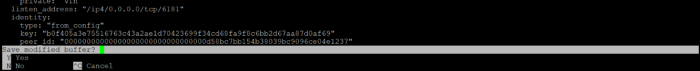
Press Y

Press Enter and then
Go To home
cd $home
Install and Enable UFW
apt install ufw -y ufw allow ssh ufw allow https ufw allow http ufw allow 6180 ufw allow 80 ufw allow 9101 ufw allow 181 ufw allow 182 ufw allow 8080 ufw allow 9103 ufw enable

Press enter then , Press Y and then Enter.
Firewall is active and enabled on system startup

You are at home now

Just Open Aptos Core and run your Node.
cd aptos-core
Open Screen or if you dont want you can skip
screen -S aptos-core
Start your local FullNode by running the below command:
cargo run -p aptos-node --release -- -f ~/aptos-core/fullnode.yaml

Now your node is compiling and it will take like 10 min to compile.
Make sure to wait and don’t close or shut down the internet.
After done close putty by Ctrl + X.
Check Your FullNode
Now we will check either out node is running or not.
Link :- https://aptos-node.info/
Enter your ip address used to login putty .
Alright its working and you are done.
Register Here :-
Chill and thanks
Help :- If you are having some serious issue then u can join our telegram group for help and keep in mind we will reply in sometime.
Group — https://t.me/+_dqEiYHP7WY5N2Nl
Guys don’t forget to clap max on this tutorial pls it takes hardwork.
Thanks its done for today.
Don’t forget to follow admin and join telegram for fastest update. lol
Link :- telegram.me/Blokhash
Link:- twitter.com/dude_its_ritik
I read every comment on our post , so don’t forget to comment your views on our work.