SUI is a layer 1 blockchain designed by Mysten Labs from the ground up in smart contract specific language called MOVE
This guide will go over installing a Full Node and Validator from scratch in order to run a Sui network node, assumes a fresh install of Ubuntu 20.04LTS.
Hardware Requirements:
Node Requirements: Full node requirements are lower, but storage can be expected to increase over time
CPUs: 2
RAM: 8GB
Storage: 50GB
Validator Requirements: Validators perform work and deal with chain consensus, requirements are much higher.
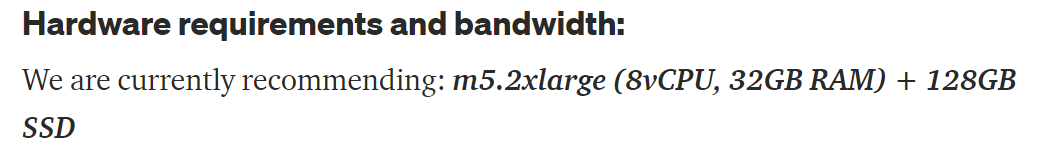
Sui Full Node- Build from source
1. Start Up -initialize device
Update your system
sudo apt update && sudo apt upgrade -y
Firewall Settings
We will enable ports 8080 & 9000, don’t forget to enable your SSH port if you also require remote access.
sudo ufw allow 8080/tcp
sudo ufw allow 9000/tcp
sudo ufw allow 9184/tcp
sudo ufw allow 22/tcp # sudo ufw allow ssh
sudo ufw enable
Check status
sudo ufw status
Good idea to check if you can still remote into server at this point before continuing
2. install prerequisite software for Sui
We need a lot of dependencies in order to run SUI
Install the following packages
sudo apt-get update \
&& DEBIAN_FRONTEND=noninteractive TZ=Etc/UTC sudo apt-get install -y --no-install-recommends \
tzdata \
git \
ca-certificates \
curl \
build-essential \
libssl-dev \
pkg-config \
libclang-dev \
cmake
Install Rust
We will be using the latest version of the Cargo toolchain to build and manage the dependencies. You will need Cargo to build and install Sui on your machine.
check for current installation
cargo --version
rustc --version
Download Rust and Cargo from script
curl --proto '=https' --tlsv1.2 -sSf https://sh.rustup.rs | sh
you will be prompted with options, select 1 for default installation
run, to include PATH environment variable to include Cargo's bin directory ($HOME/.cargo/bin).
source $HOME/.cargo/env
rustup update stable
Should you need to uninstall
rustup self uninstall
3. install form Sui from Git
we will first fork the repository to our own account, you need to log into your github.com account and fork from
back to the terminal of your device, clone the forked repository
git clone https://github.com/<YOUR-GITHUB-USERNAME>/sui.git
change to our working directory
cd sui
Set up the Sui repository as a git remote
git remote add upstream https://github.com/MystenLabs/sui
Sync your fork
git fetch upstream
check out the devnet branch
git checkout --track upstream/devnet
make copy of the fullnode configuration template:
cp crates/sui-config/data/fullnode-template.yaml fullnode.yaml
Download the latest genesis state for Devnet by clicking that link or by running the following in your terminal
curl -fLJO https://github.com/MystenLabs/sui-genesis/raw/main/devnet/genesis.blob
Optional - Specify working paths
skip for now
4. Create a System service to Run Sui
Create A Service
We will create a system service to run SUI in the background as a continuous process allowing the node to remain active
sudo tee <<EOF >/dev/null /etc/systemd/system/sui-node.service
[Unit]
Description=Sui node
After=network-online.target
[Service]
User=$USER
WorkingDirectory=/$HOME/sui
ExecStart=/$HOME/.cargo/bin/cargo run --release --bin sui-node -- --config-path /$HOME/sui/fullnode.yaml
Restart=on-failure
RestartSec=3
LimitNOFILE=65535
[Install]
WantedBy=multi-user.target
EOF
Enable and Start our Service- this will start our node
sudo systemctl enable sui-node
sudo systemctl daemon-reload
sudo systemctl start sui-node
To check the status of the service
sudo systemctl status sui-node
To output the logs
journalctl -u sui-node.service -f
Our full node will be running in the background and should look something like this
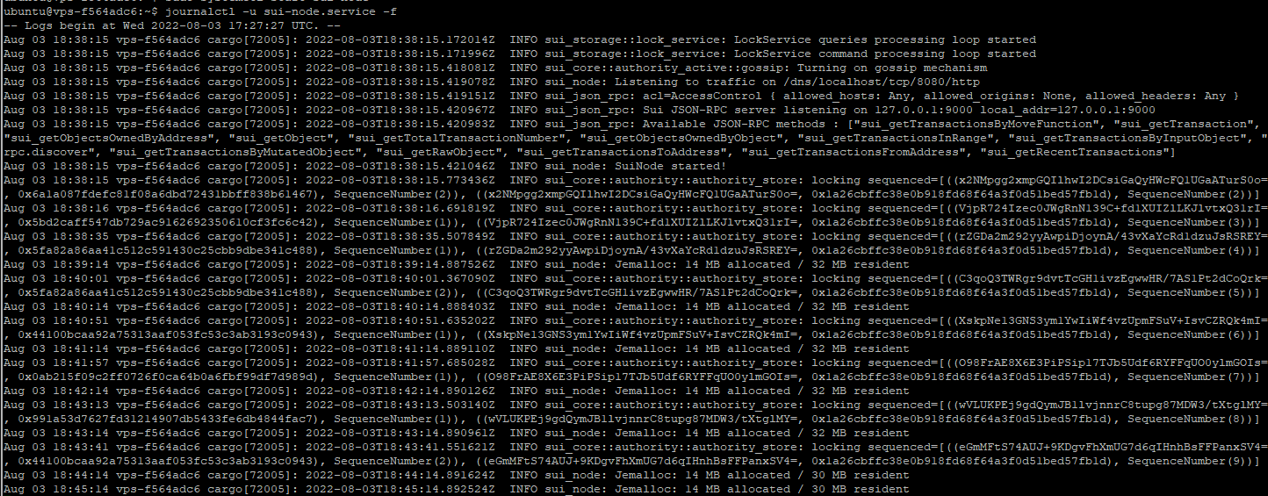
Find your Node
check that your node is reachable externally and can be reached by other peers, community member build this tool to check on
to do this you may need to change the default settings in your fullnode.yaml config, follow the steps under ‘making changes to the node’ to do this. We need to make sure the metrics-address and json-rpc-address in the fullnode.yaml is 0.0.0.0 (it was 127.0.0.1 for me) like so
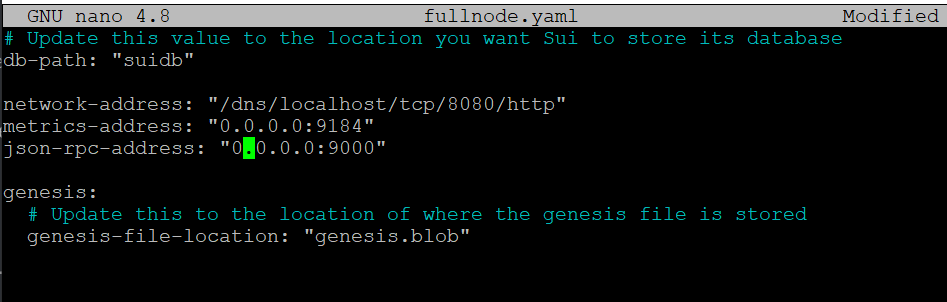
Other Useful Commands
Making changes to the Node
Stop the Node service
sudo systemctl stop sui-node
you can confirm its stopped with
sudo systemctl status sui-node
Locate and open the config file, you can find this with ls -la, and exploring the folders, it should be here by default though
cd sui
open the config, and edit in the terminal, ctrl+o to write the changes and ctrl+x to exit back to the terminal
nano fullnode.yaml
Restart the service
sudo systemctl daemon-reload
sudo systemctl restart sui-node
Updating Sui Full Node- for Re-Genesis
to upgrade Sui full node, follow this process. NOTE: this is for a re-genesis upgrade which requires a clean db and full restart. Keep and eye on SUI discord for devnet updates.
Stop the node
sudo systemctl stop sui-node
Move to working directory
cd sui
Remove the old on-disk database and 'genesis.blob' file
rm -r suidb genesis.blob
Fetch the source from the latest release
git fetch upstream
Reset branch
git checkout -B devnet --track upstream/devnet
Download the latest genesis state for Devnet
curl -fLJO https://github.com/MystenLabs/sui-genesis/raw/main/devnet/genesis.blob
Restart your node
sudo systemctl daemon-reload
sudo systemctl restart sui-node
this will take a while to compile all the packages and start to sync again, NOTE: your full node will once again be running at: http://127.0.0.1:9000
so we need to make changes to the .yml to ’find your node’, follow the sections for making changes and ‘find your node’
Sui Wallet
Sui Wallet is an open-sourced wallet for SUI network, allowing users the ability to create an address, view and manage assets on the Sui network, and interact with dApps. This is now available on Devnet for testing, so we can experiment with SUI features on devnet.
Download the Chrome extension from the store
Create a new account, click on the application > get started > create new account
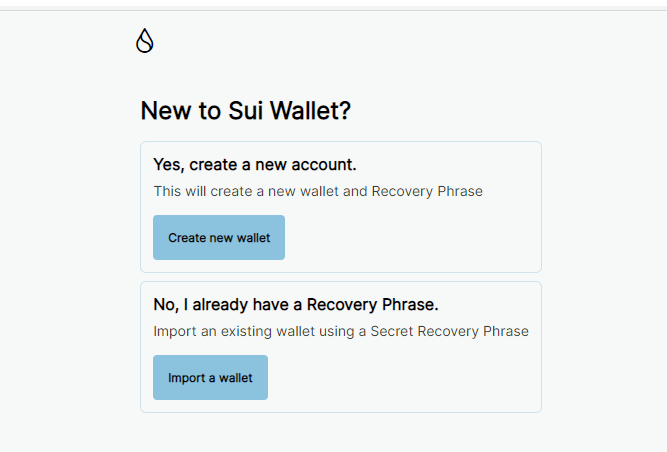
Agree to the terms of service and click ‘Create’
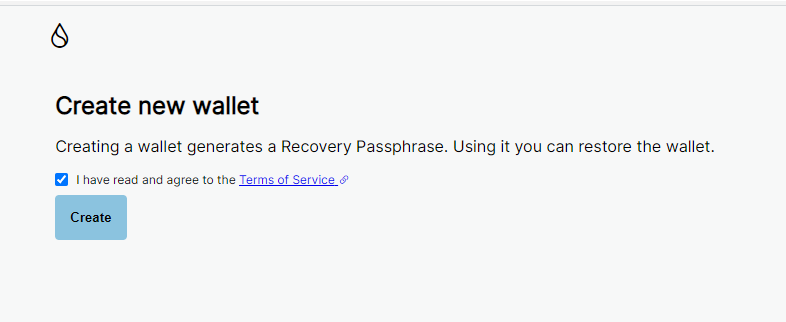
Here you will be prompted with a Seed Phrase, which is the only way to recover your account. Save this and find your wallet address here.
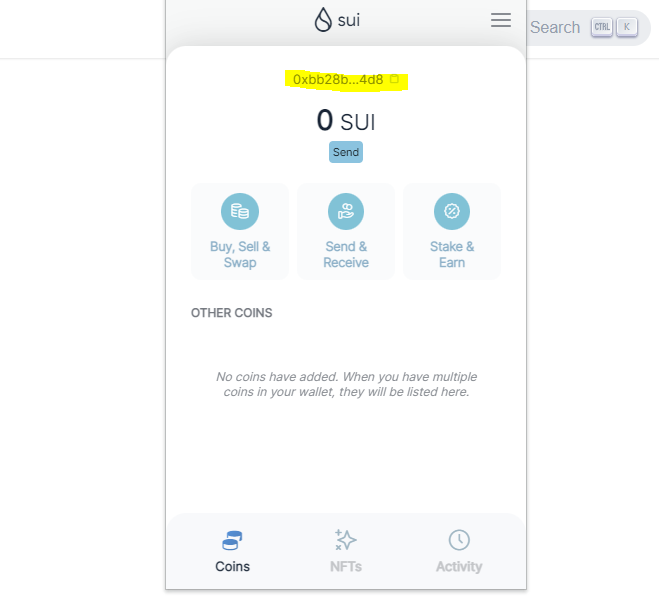
Request Tokens
These are testnet tokens with no value but you can experiment and get involved early to get familiar with SUI before mainnet release
Now head over to the SUI discord, facet channel to request testnet tokens to your wallet like so
There’s a few features within the wallet we can test out, such as minting an NFT
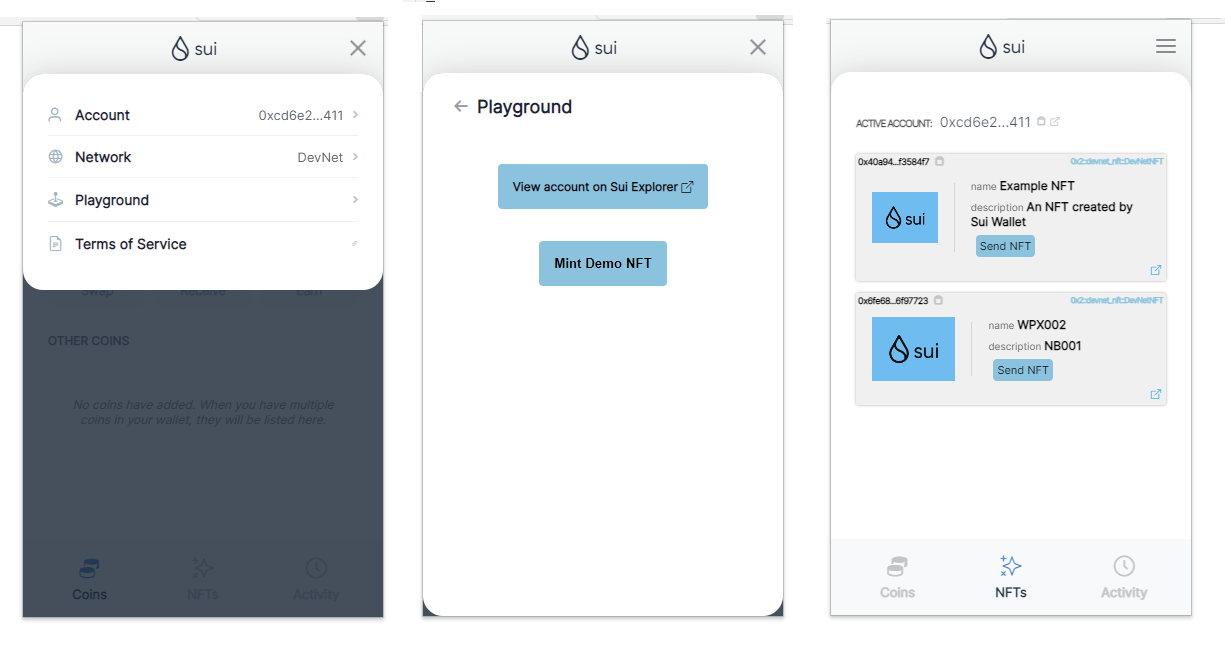
Found on the top right of the extension, click to expand